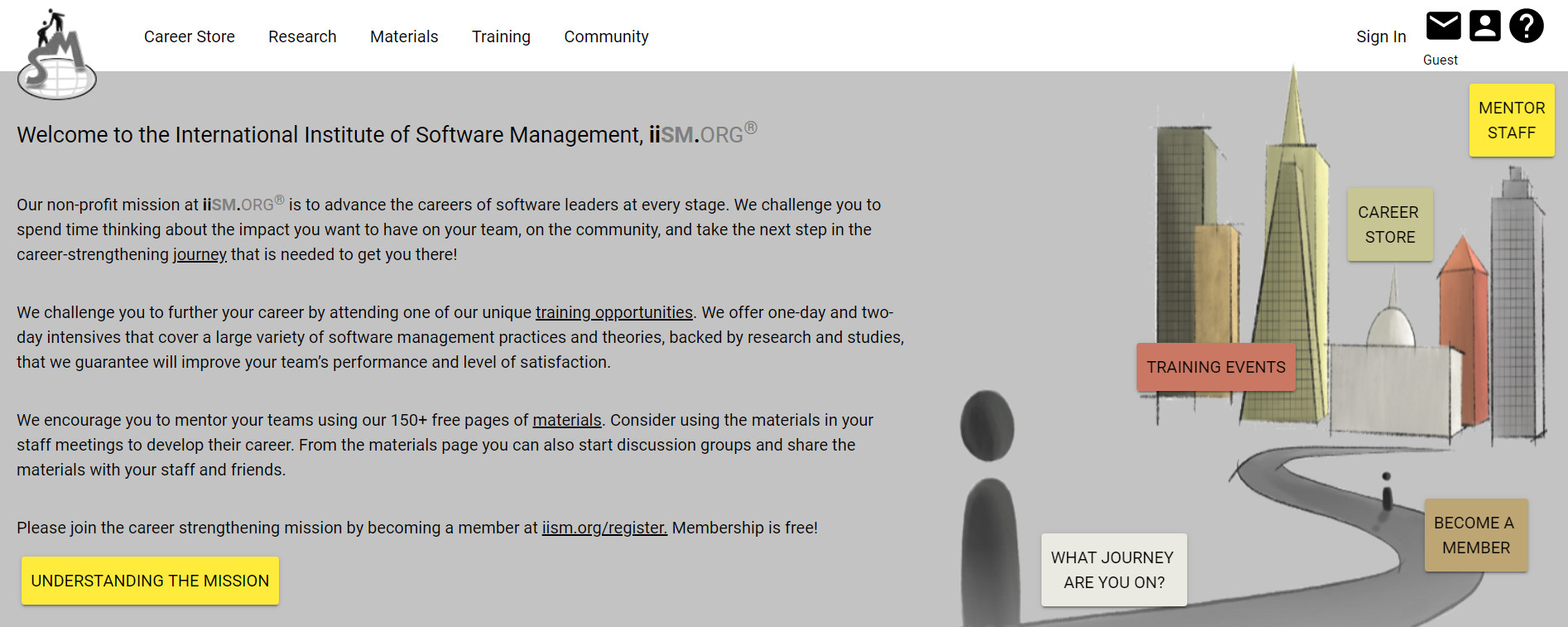
Our mission is to strengthen the careers of software leaders by sharing as much software management theory, research and knowledge as humanly possible. We encourage you to join the mission by using our materials for personal growth, sharing among friends, and mentoring within your company; however, commercial training use must be licensed.
Our Funding model is to: provide certification and live training services as desired and requested by our community. We do this so that our staff can buy pop tarts, pay their bills, and produce more career boosting content, research and tools.
We require that our copyright notices are left in place.